Happy holidays peeps :)
We decided to use the time that you’d be away from your computers to work on our infrastructure. Here are a few highlights.
User Roles
Today, Skilltype views everyone the same. Everyone is limited to logging in, creating, editing, and viewing their profiles. We can also manage personal settings. But to prepare for the launch of organizations next month, we needed to create a way for the app to recognize that certain users (e.g. paying customers) have the permission to create and edit an organization on Skilltype (ROLE_ADMIN), whereas normal users will be limited to viewing the organization (ROLE_USER). Here’s a screenshot of our internal tools to manage user roles across the community. To access this dashboard, you have to be ROLE_SKILLTYPE_ADMIN.

Unique IDs
The second update you won’t see in your UX first-hand, but will position us to deliver a more responsive service over time is creating unique IDs for our vocabularies. Today, the skills, affiliations, and other tags you add to your profile lack unique IDs. In fact, all of those items are being managed in the front end of our web app. This means when one of our back end developers adds a new university as an affiliation, that addition is not reflected automatically on the front end until our front end dev syncs it.
This is not scalable.

With this update, we made two major improvements:
-
Since we’re launching organizations soon, we took the extra time to work on the admin panel that enables organization admins to manage their organization. We decided to eat our own dog food and create an Org for Skilltype, where we can manage User Roles, but also manage our Vocabularies. Now, Valerie, Harlin, or anyone else on a support shift can add items to any vocabulary directly without having to request a dev to do it.
-
When we add tags to a vocabulary from the front end now, they are dynamically synced with the back end. And when the Vocabularies API is called in other parts of the app (say, in an upcoming Opportunity page), that page will also be updated in real time.
Props to Jobin on the back end and Jacob on the front end for putting in work on this over the holidays!
Improved Tag Editor
Since opening beta testing last month, there has been a two-way tie for most requested features: 1) being able to select and delete individual tags, and 2) the ability to see the available tags rather than type + auto complete.
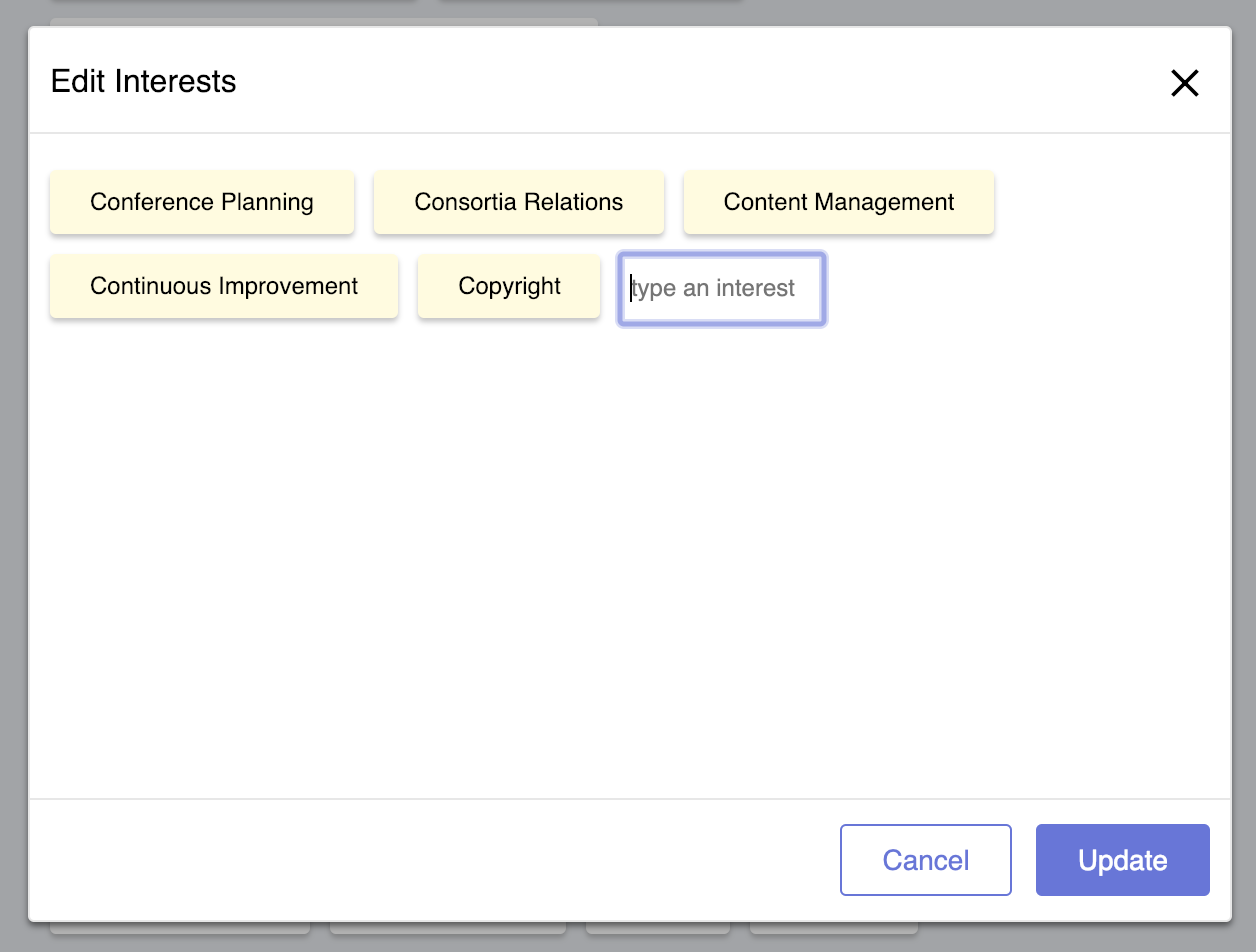


The final version is really a work of usability and accessibility art, thanks to our maestro Paul. We had about 80 messages in a Slack thread on the pros and cons and considerations of searching for tags, browsing for tags, supporting vocabularies with thousands of tags, and more. We settled on a split view that separates select/delete on the left, and filter/search/browse/select on the right. The mobile version doesn’t have a split view, but takes up a full screen width for each of the two sides you see on desktop.
The latest version is being rolled out to beta testers in early January. Our QA process has slowed down for the holidays, but we’ll get back up to speed in the new year.
Until next time!
Team Skilltype