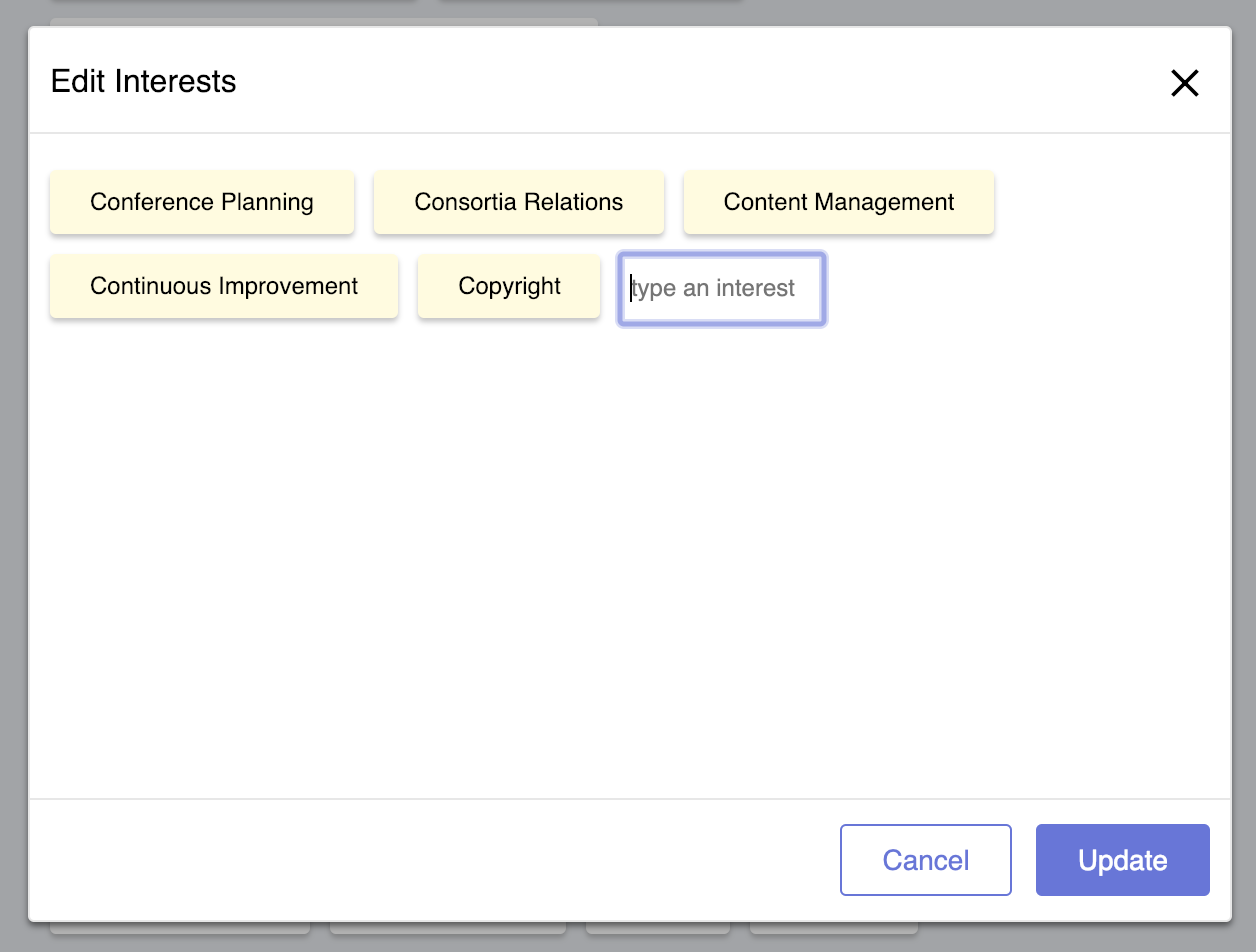Guest blog post by beta tester Jennifer A. Ferretti.
I started as a manager of a ready-made unit. Here are a couple things I thought about early on.
I hear from a lot of folks throughout my different channels about imposter syndrome and lack of training for new managers. This isn’t surprising as most library and information science programs don’t offer managerial courses. Reviewing leadership styles, budgets, and managing personnel is rarely discussed, but incredibly helpful for not only those who are interested in becoming managers, but those who aren’t. Management at any experience level can be trying, but there are things you can do to feel more confident, or at least, understand you’re not alone!
Here are some of the things I thought about and established with my team early on.
Determine How Will We Work
During my first meeting with my small, ready-made team we discussed digitization projects they’ve done in the past and what we might think about for the future. One team member had a really important question: “But why are we digitizing this?” I was blown away by this question. She wanted to know why we were doing something because in the past she felt like projects were taken on with no clear roadmap for how they’re shared, what they contribute, etc. There was no pre- or post-work being done, therefore leaving it feeling like digitization for digitization sake. It was a question I will forever be grateful for and refer back to it a lot. What I heard was “I want to be part of a team that has a defined purpose or purposes.”
For large-scale digitization projects, I developed a Project Charter based on UCLA Library’s. This is part of the pre-work. Eventually we also developed a request for digitization of collections form so that staff could suggest collections be digitized.
We’re a Google Campus, so after I arrived I created a shared folder system for the library. Project charters, team meeting notes, annual goal review, and more are organized in our Google Drive and accessible to the team at all times.
Establish a Communication Strategy
The average undergraduate student I see everyday doesn’t do email. Or, doesn’t use or check it often. I can’t blame them – my personal email inbox is pretty shameful. But not everything that comes in as an email has to be an email. I doubt I’ll be able to ever stop using email, but my use of it at work has definitely decreased with additional tools like Slack and Basecamp.
So what’s your preferred method of communication? This is an important question to map out with a team. Working through available tools and methods (Slack, email, in-person pop-ins, phone, etc.) and discussing situations in which you would use each is a great place to start with your team. Then reviewing your decisions to make sure it’s still working for you is just as important, especially at the early stages. Take into account remote work too, if your workplace offers that.
Shortly after I started my current job I implemented Slack for my team only. Eventually it was expanded to a library committee I was part of, then eventually I was onboarding all library staff. We’ve outlined when and how we use Slack, email (including tagging subject lines for things such as Response Needed), and project management tools.
Schedule Team Meetings and Individual Check-Ins
Monthly team meetings were a no-brainer for me. But I really wasn’t having one-on-one check-ins and during the annual goal review process, one of my team members brought it up. I currently manage three people so one-on-one meetings once a month with each of them is totally doable.
You can add in engaging activities during team meetings such as resource shares. I had team members choose any resource they thought was interesting (it absolutely didn’t have to be related to our work) and asked them to just show us around. No notes or reports needed. I just wanted to be made aware of a) what’s cool and out there; b) what they think is cool.
I also established our annual retreat, which takes place every summer. We take the entire work day (lunch is purchased by the library) to discuss what the year was like, we review our three year plan and throw in some more plans, talk about what works for our workflows and what doesn’t, and any big upcoming projects.
I’ve been in my position now for almost four years and I’m consistently checking in not only with my team to make sure things feel right for us, but also with myself. The latter typically consists of much needed self-reflection. Recognizing what we don’t know and making an effort to learn more is not only crucial as a manager, but also as a colleague.